Aidkit
for
W
e
b
f
l
o
W
Alert: Multiple Affected Elements
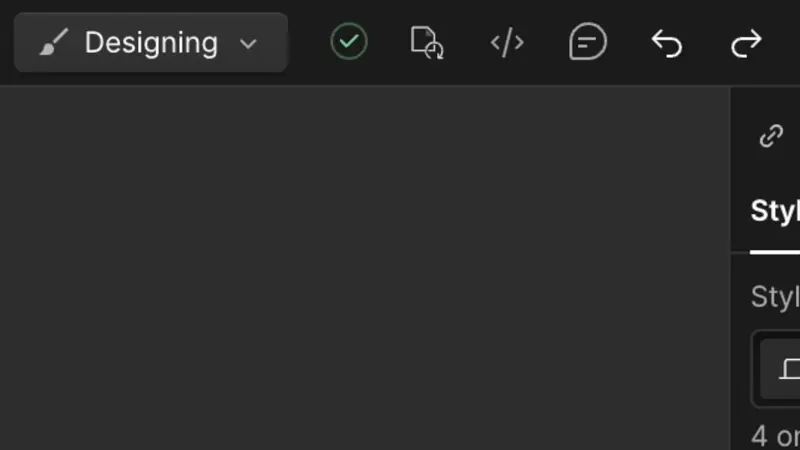
We're excited to announce a new feature in AidKit, bringing back from ModKit. This loved feature will help make your Webflow development experience even smoother: Class Style Alerts. This feature is designed to help you maintain consistency and avoid unexpected changes across your Webflow projects by alerting you when you change the styles of a class used by multiple elements.
How It Works
When you modify the styles of a class that is applied to multiple elements, you will receive an alert based on your selected alert level. This ensures that you are always aware of potential widespread changes, allowing you to make informed decisions and maintain design integrity.
Alert Levels
- Default: You will receive an alert whenever you change the styles of a class, whether the elements are on the same page or across different pages in your project. This comprehensive alert ensures you catch every possible impact of your changes.
- Minimal: This alert level is less intrusive, notifying you only when the changes affect elements on different pages. It’s perfect for those who prefer a cleaner workflow without compromising on awareness.
- Never: If you prefer not to receive these alerts, you can disable them entirely. This option is for those who are confident in their changes and want an uninterrupted workflow.
Why This Feature Matters
Maintaining consistent styles across your Webflow projects is crucial for a professional and cohesive design. With the Class Style Alerts feature, you can:
- Prevent Inadvertent Changes: Avoid accidentally altering the appearance of multiple elements, ensuring your design remains consistent.
- Improve Workflow Efficiency: Receive timely notifications that allow you to address style changes promptly, reducing the need for extensive revisions later.
- Enhance Design Integrity: Keep your designs looking sharp and uniform across all pages by staying informed about every style modification.
Getting Started
Activating the Class Style Alerts is simple. Head over to your AidKit settings, and choose the alert level that suits your workflow best. Whether you opt for Default, Minimal, or Never, AidKit has you covered, ensuring you have the right level of oversight for your projects.
Note: This feature is for members only. It is free to create a membership, you can signup here