Aidkit
for
W
e
b
f
l
o
W
Open Graph Image URL Button
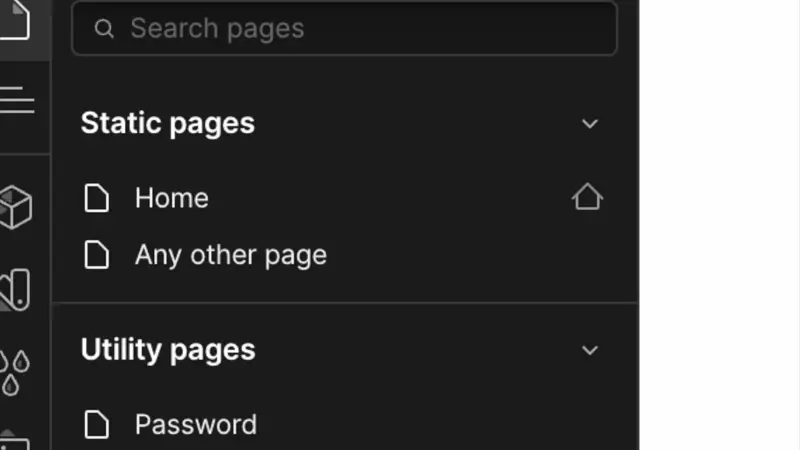
In the digital world, first impressions are often visual. This is where Open Graph (OG) images come into play, serving as the face of your web pages on social media and search engines. AidKit for Webflow introduces the 'Open Graph Image URL Enhancer', a feature designed to unify and streamline your website's visual presence across the internet.
Setting unique OG images for each page can be a meticulous and time-consuming task, especially when you want to maintain a consistent brand image across your site. AidKit for Webflow recognizes this challenge and offers a smart solution.
This feature adds a convenient checkbox under your Open Graph Image URLs. When activated, it automatically uses the URL of the OG image set on your homepage for the specific page you turned on the checkbox for, as seen in the GIF above. Just set your desired Open Graph image on the homepage, then click the "Save URL" button that was added by AidKit, and watch as the magic happens across your other pages OG URLs.
Benefits:
- Consistency in Branding: Ensure a uniform visual identity across all social media and search engine listings.
- Time-Saving: Eliminate the need to manually set OG images for each page.
- Simplicity: A user-friendly tool that makes complex SEO tasks straightforward.
With AidKit for Webflow's Open Graph Image URL Enhancer, your website's SEO and social media presence just got more automated with a simple and smart upgrade. Embrace the ease of maintaining a consistent visual identity across your site, saving time and enhancing your brand's digital footprint. Follow us on 𝕏 for updates and new features to make your webflow design journey smoother and more effective!